








 If you have trouble reading something on this website or
If you have trouble reading something on this website orif you find a broken link or other problem
please e-mail Dr. Tiernan
|
CSE1320 Syllabus
Posted 17 Jan 2007
|
Schedule for Spring 2007
Posted 17 Jan 2007
|
Ethics statement
Print on one page, sign, bring to class |









 If you have trouble reading something on this website or
If you have trouble reading something on this website or
Section:
002
All students
SI
TA:
Amin Mazloom
Varun Raghavan
For questions, e-mail:
mazloom@cse.uta.edu
varunraghavan@hotmail.com
For lab submissions,
send to:
mazloom@cse.uta.edu
N/A
Office Hours:
MW 11:00am - 1:00pm
See
SI website, login with your UTA NetID (put uta\ before your username if you are using an XP system)
Location:
112 Engineering Office Bldg West (EOB-W)
(in the Nedderman Hall parking lot)
See
SI website and
then select Varun for CSE1320 from the SI Course list
Links to information about C file I/O:
Intro to omega
Sticky Bits in C online presentation
Software Engineering Slide Presentation
2nd Example Quiz with solutions
Sample Test Questions with Comments
Below is a link to the review sheets and tests that were given for previous C classes. Similar reviews will be posted for this semester.
Tests, test reviews, and old lab assignments for previous C 1320 classes taught by Dr. Tiernan
These links go to various resources for Unix, the vi editor, and the emacs editor. There is also a link to the main OIT web page for questions about UTA's systems.
vi Unix editor reference from UTA OIT
vi
Unix editor reference: University of Missouri - Rolla
emacs
Unix editor reference: University of Missouri - Rolla
pico Unix editor reference from the University of Michigan
pico Unix editor reference from the University of Chicago
OIT - Office of Information Technology website which has other helpful links
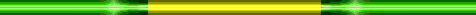
 How to submit your 1320 Lab - including script file info
How to submit your 1320 Lab - including script file info
Updated Feb 2006
Lab Assignment Submission Information for Dr. Tiernan's section of CSE 1320
Miscellaneous Coding Tidbits
To get input from data files:
Include stdio.h as a header file, declare a FILE * variable, use fopen to connect the FILE * variable to your physical file. See references further below for C file I/O examples.
To deal with reading strings correctly from files:
When reading a string after reading a number from a file, you may need to read a junk character out between reading the number and the string. Use the getc(file_pointer) command to read one character from a file. If one doesn't work try using two getc commands.
To compile multiple physical files into a single program:
To compile two files (Ex: L41.c and L42.c) together into a single
program, use the gcc command with both file names following. Example:
myomega>gcc L41.c L42.c
To get time and date information for your program using C functions:
Information and an example using localtime(), time(), and the struct tm are available at
www.cplusplus.com/ref/ctime/localtime.html
Click on the various links to see the struct definition and other examples
 Coding and Other Tips for Lab Assignments in CSE1320
Coding and Other Tips for Lab Assignments in CSE1320 Beginner's guide to writing a C function
Beginner's guide to writing a C function
Reference from Boston University CS class
C File I/O
Use section "2. C FIle I/O". Ignore section "1. Redirection".
File I/O, fopen and fclose
Clearly written with examples
Links to information about using 'getline' instead of 'gets':
GNU C Manual - Line-Oriented Input
GNU C Programming Tutorial - getline
Covers how to connect to omega, a few Unix commands, a short list of editors and compilers and an example of using the GDB debugger which is available for gcc.
A Powerpoint presentation by Do Kim (CSE senior) edited by Dr. T.
Posted 31 August 2004
Sticky Bits in C to download
Covers bits of C like recursion, structs, pointers, linked lists, and debugging tips.
A Powerpoint presentation by Dr. T.
Posted 19 April 2004
The above link is for a Powerpoint presentation on Software Engineering that will be presented in class in the last third of the semester.
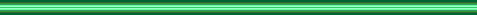
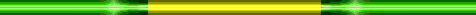
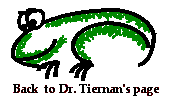 "how-to" Unix reference manual from UTA OIT
"how-to" Unix reference manual from UTA OIT
- be sure to scroll down to the bottom of the OIT page if no Unix guide
info is visible to the right of the menu bar
- be sure to scroll down to the bottom of the OIT page if no vi editor
info is visible to the right of the menu bar