

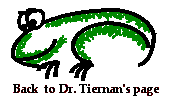

|

|
 There is material about how to turn in lab assignments in this class, tips on writing functions, and bits of info. ** USE IT.**
There is material about how to turn in lab assignments in this class, tips on writing functions, and bits of info. ** USE IT.**
Other material posted here includes a variety of silly Monty Python pictures. Yes, I love Monty Python.
 Final Exam will be in classroom on Tuesday, December 13th at 2:00pm.
Final Exam will be in classroom on Tuesday, December 13th at 2:00pm.
Example questions for Final as discussed in class -
Final sample questions
There is also some code from class added at the end of the Python bits section
Example answers for Test 2 as gone over in class- Dr. T's example Test 2 answers (MS Word format)
Example questions for Test 2 -
Example test questions
- not actual test questions
From Test 1: Examples of the kinds of questions Dr. T asks on tests -
Possible test question TYPES
- not actual test questions
Notes from test question discussion
It will cover anything we have covered in class up to that time, any material from the chapters we have covered in the book, and any material you would have learned in the course of working on the lab homework assignments.
The test will be closed book, no computers or electronics. You may bring handwritten notes or notes typed during class and printed out. You may bring printed copies of the lab assignments you have turned in. I will check this material during the test. I will also check IDs during the test so bring your ID to class that day.
Come to class! It's fun!
 Download the Python interpreter and IDLE development environment from www.python.org
Download the Python interpreter and IDLE development environment from www.python.org
 Download the free textbook "How to Think Like a Computer Scientist - Learning with Python"
Download the free textbook "How to Think Like a Computer Scientist - Learning with Python"
as PDF from
http://greenteapress.com/thinkpython/thinkCSpy/
or read it on-line at
http://openbookproject.net/thinkcs/python/english2e/
Another reference that I found and rather like is "Learn Python the hard way" which is an HTML book (also available as a PDF download and a printed version). This has lots of exercises and straightforward content.
** Assignments **
 Lab Homework III
Lab Homework III
Note 1: You do NOT have to implement input using argv. However, you MUST read the file name from the user instead.
Note 2: You may use the string method lower, i.e. yourstring.lower(), to convert yourstring to all lower case letters. This is not required.
 Lab Homework IV
Lab Homework IV
NOTE: Some very specific deductions have been added to the assignment! You may NOT use:
break
try / except - in any way other than specified by the assignment
 Lab Homework V
Lab Homework V
NOTE: Check the due DATES for design document and lab assignment.
Check out the extra credit for early submission.
NO LATE LABS accepted for Lab V.
NOTE: The same deductions as for Lab IV apply to the assignment! You may NOT use:
break
continue
try / except - in any way other than to check file existence
Note: I added a little sample Python code (in Python bits) showing the difference in using the dictionary from using the object.
 Link to
Blackboard at elearn.uta.edu
Link to
Blackboard at elearn.uta.edu
Use Blackboard for submitting homework and to view the lecture captures on the ClassRev link.
** Python bits (noted here as Dr. T discovers them or messes them up) **
Use of the type function in a test -
The indenting problem Dr. T had in class -
The program to read words from a text file. The version we got to on the first day is
here.
This is the version that has an infinite loop in it. The version that we ended with on the second day is
this one.
This version makes the list from the words also.
Two programs from class - one talking about
attributes.
and one where we did the
age and dates example
.
To compare the type of something, for example a variable named lumberjack, to the standard types, ex. int, you would compare type(lumberjack) == int. Do not put the type in quotes of any sort.
When I went back to look at it, I rechecked the indenting starting with the while loop first. I made sure it was OK then matched the if/elif indents to that level and now it works. You can look at the
corrected version
and a
refined version
with better comments and user messages
|
CSE1310 Syllabus
CSE1310 Syllabus Word doc Revised 25 August 2011
|
Schedule
To be posted 
|
Ethics statement
If you did not sign this in class, then print it on one page , sign, and bring to the next class |







 If you have trouble reading something on this website or
If you have trouble reading something on this website or
Section:
Section 004 - Dr. Tiernan
CSE Help Desk
TA:
Soheil Shafiee
Various
For questions, e-mail:
soheil.shafiee@mavs.uta.edu
N/A
For lab submissions,submit to:
Blackboard for 1310-004
N/A
Office Hours:
Tues and Thurs 11:00am to 1:00pm
TBD
Location:
ERB 550
ERB 132 (The new Engineering Research Building)
Miscellaneous Coding Tidbits
Software Engineering Slide Presentation
These links go to various resources for
Unix
, the
vi editor
, and the
emacs editor
. There is also a link to the main OIT web page for questions about UTA's systems.
vi
Unix editor reference: University of Washington
vi
Unix editor tutorial: University of Hawaii
emacs
Unix editor reference manuals: GNU organization
pico
Unix editor reference from the University of Chicago









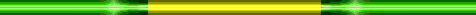 Reference material for Lab Assignments
Reference material for Lab Assignments
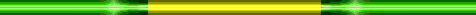
 Dr. Brezeale's handy-dandy notes on moving from Python to C (see the Misc. section)
Dr. Brezeale's handy-dandy notes on moving from Python to C (see the Misc. section)
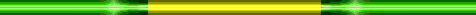 CSE1310 Powerpoint presentations
CSE1310 Powerpoint presentations
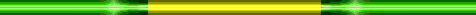
The above link is for a Powerpoint presentation on Software Engineering that will be presented at the beginning of the semester.






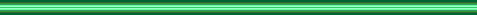
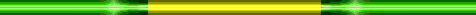

- be sure to scroll down to the bottom of the OIT page if no Unix guide
info is visible to the right of the menu bar
- be sure to scroll down to the bottom of the OIT page if no vi editor
info is visible to the right of the menu bar