This page will be one of the two primary places for documents for this class. Some documents will be posted here and some will be on Blackboard. You should make a habit of regularly checking both sites during the semester. Also, make
a regular habit of checking your UTA e-mail because that is where Dr T will
send out class info.
Dr. T does not hand out much paper in class any more but feel free to print material you find on this website.
We will use the NetBeans IDE (Interactive Development Environment) as the primary tool for code development in this class. Your code will need to compile and run under the NetBeans Java SE environment.
For Spring 2017, you will need NetBeans 8.2 Java SE which should be the current version for the NetBeans download.
You can access NetBeans at netbeans.org. You should download the IDE to your machine to do your code development.
If you need the Java Platform (JDK) installation with NetBeans then do your installation from
the Oracle website to get NetBeans with the JDK for your computer.
Come to class! It's fun!
 Link to
Blackboard at elearn.uta.edu
Link to
Blackboard at elearn.uta.edu
Use Blackboard for submitting homework and
to view the lecture captures on the Echo360 ALP link.
 When Dr. T does code examples in class, these will be put on the web with a link here.
When Dr. T does code examples in class, these will be put on the web with a link here.
Java code examples
This is a link
to find copies of the examples Dr. T does in class.
She will try to keep this updated but remind her if she forgets.
(last updated Jan 23)
 Handy dandy reference for labs
Handy dandy reference for labs
How to save programs from NetBeans
Reference page to help assemble your lab submission
 Test from previous semesters
Test from previous semesters
CSE1310 tests
This is a link
to find copies of old test from Dr. T's 1310 classes.
The 1310 TAs (teaching assistants) for all of the Spring sections will be
available to help you during the week. They will hold lab times in the Engineering
Research Building (ERB) in a computer lab. You will be able to come in with you
questions and your laptop during ANY TAs lab time for help. The classes will
not all have the same assignments but any TA should be able to assist you with
our assignments.
 NEWS FLASH! Days, times and locations for 1310 lab assistance
is listed on the
NEWS FLASH! Days, times and locations for 1310 lab assistance
is listed on the
calender at
http://vlm1.uta.edu/~cconly/teaching/cse1310_spring2017/lab_hours.html
Be sure to check each day before you go to make sure that the lab is staffed at the time you want.
Also note that the 1310 TAs may be using different labs on different days so check that as well.

References you might eventually need for Java:
Java Platform, Standard Edition (Java SE) 8
Links to all Java SE 8 documentation
Java Platform, Standard Edition 8, API Specification
Java Platform, Standard Edition 8 Documentation
 Also, you can get started with Javadoc using the Wikipedia article and there is a simple tutorial page at
Also, you can get started with Javadoc using the Wikipedia article and there is a simple tutorial page at
https://students.cs.byu.edu/~cs340ta/fall2016/help/javadoctutorial.php
. Enough to get you started.

 Link to
Blackboard at elearn.uta.edu
Link to
Blackboard at elearn.uta.edu
 When Dr. T does code examples in class, these will be put on the web with a link here.
When Dr. T does code examples in class, these will be put on the web with a link here.
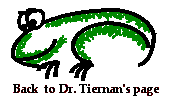


 Also, you can get started with Javadoc using the Wikipedia article and there is a simple tutorial page at
Also, you can get started with Javadoc using the Wikipedia article and there is a simple tutorial page at
 If you have trouble reading something on this website or
If you have trouble reading something on this website or